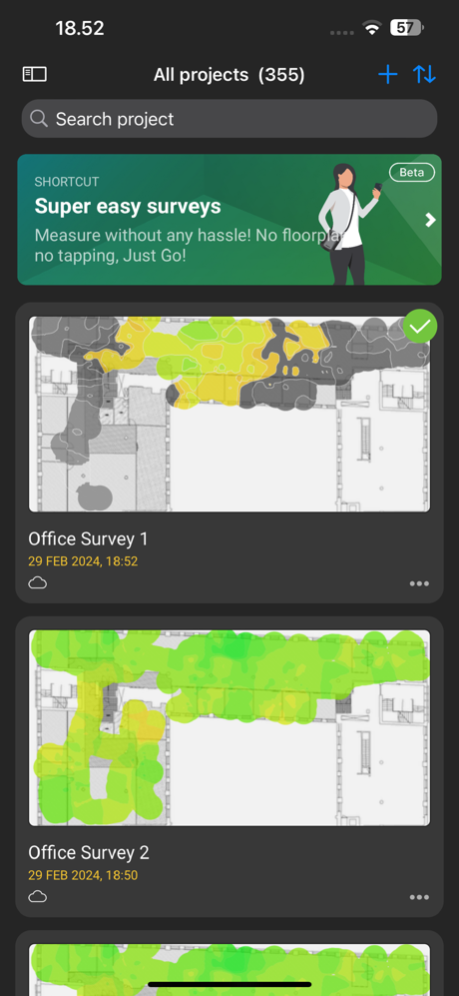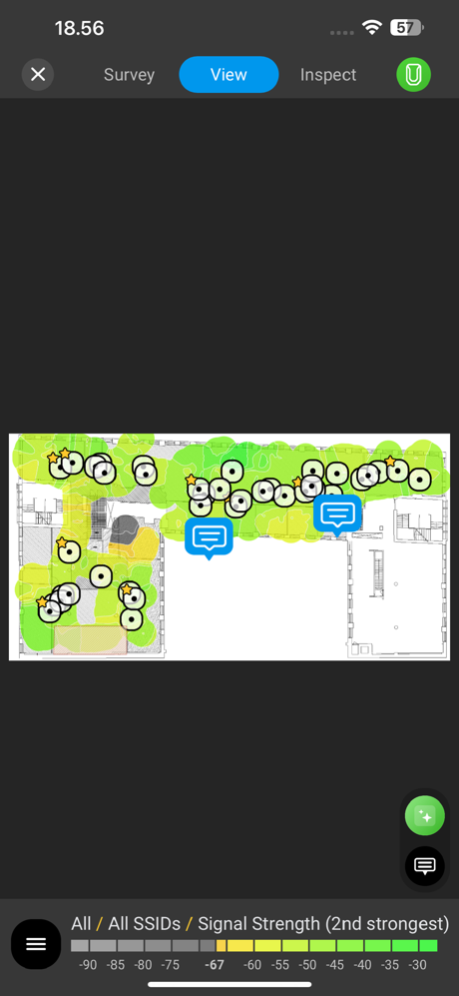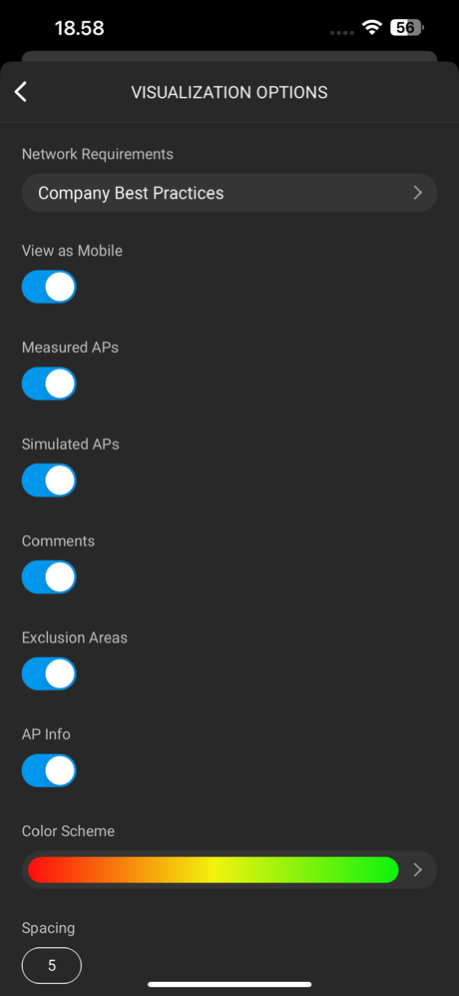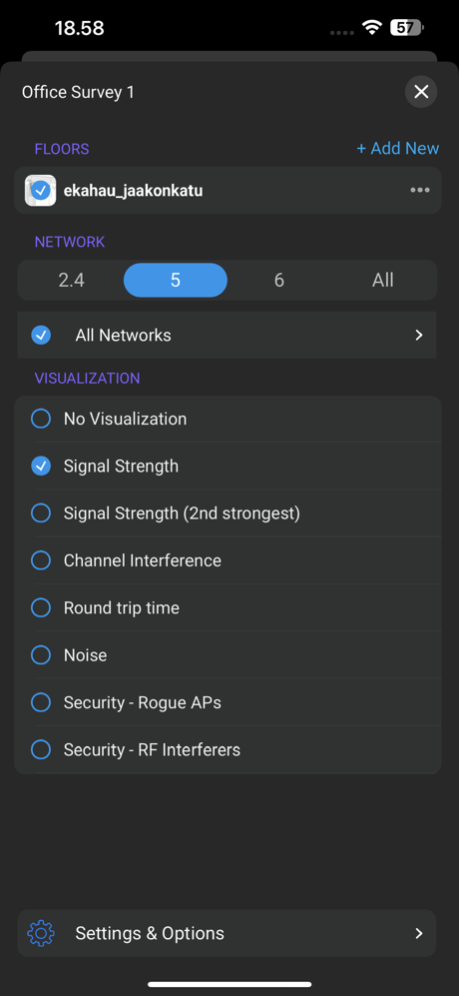Ekahau Survey 3.3.1
Continue to app
Free Version
Publisher Description
Wi-Fi experts and IT professionals can now perform site surveys with ease.
Optimized for iPad™
No more heavy lifting. Ekahau Survey offers a full survey solution that is enhanced for the ultra-lightweight iPad™ and is optimized to deliver an intuitive user experience and fast, responsive interface.
Light Weight, but Full of Features
Ekahau Survey might come in a lightweight package, but doesn’t skimp on features. It automatically locates all nearby access points and places them on a map and delivers instant post-survey analysis with easy-to-read, beautiful crystal-clear heatmaps.
Hours of Uninterrupted Surveying
Paired with Ekahau Sidekick™, which houses an 8 hour dedicated rechargeable battery you can keep going longer without needing to recharge.
Reduce Site Visits and Rework
Ekahau Survey keeps your Wi-Fi site survey data safe using the auto-saving feature and allows you to quickly share your survey results with expert users for advanced analysis, troubleshooting and detailed reporting.
Apr 15, 2024
Version 3.3.1
This version includes updates to improve app stability.
About Ekahau Survey
Ekahau Survey is a free app for iOS published in the Office Suites & Tools list of apps, part of Business.
The company that develops Ekahau Survey is Ekahau, Inc. The latest version released by its developer is 3.3.1.
To install Ekahau Survey on your iOS device, just click the green Continue To App button above to start the installation process. The app is listed on our website since 2024-04-15 and was downloaded 33 times. We have already checked if the download link is safe, however for your own protection we recommend that you scan the downloaded app with your antivirus. Your antivirus may detect the Ekahau Survey as malware if the download link is broken.
How to install Ekahau Survey on your iOS device:
- Click on the Continue To App button on our website. This will redirect you to the App Store.
- Once the Ekahau Survey is shown in the iTunes listing of your iOS device, you can start its download and installation. Tap on the GET button to the right of the app to start downloading it.
- If you are not logged-in the iOS appstore app, you'll be prompted for your your Apple ID and/or password.
- After Ekahau Survey is downloaded, you'll see an INSTALL button to the right. Tap on it to start the actual installation of the iOS app.
- Once installation is finished you can tap on the OPEN button to start it. Its icon will also be added to your device home screen.